Oversee your team productivity at a glance
Effectively manage your store employees while enabling a hard-working team.
Visualize employee productivity

- Create a mandatory shift checklist for each employee
- View which employees were involved in processing an order
- Track speed of order completion by employee
- Know who is checked in at any time

Utilize valuable data
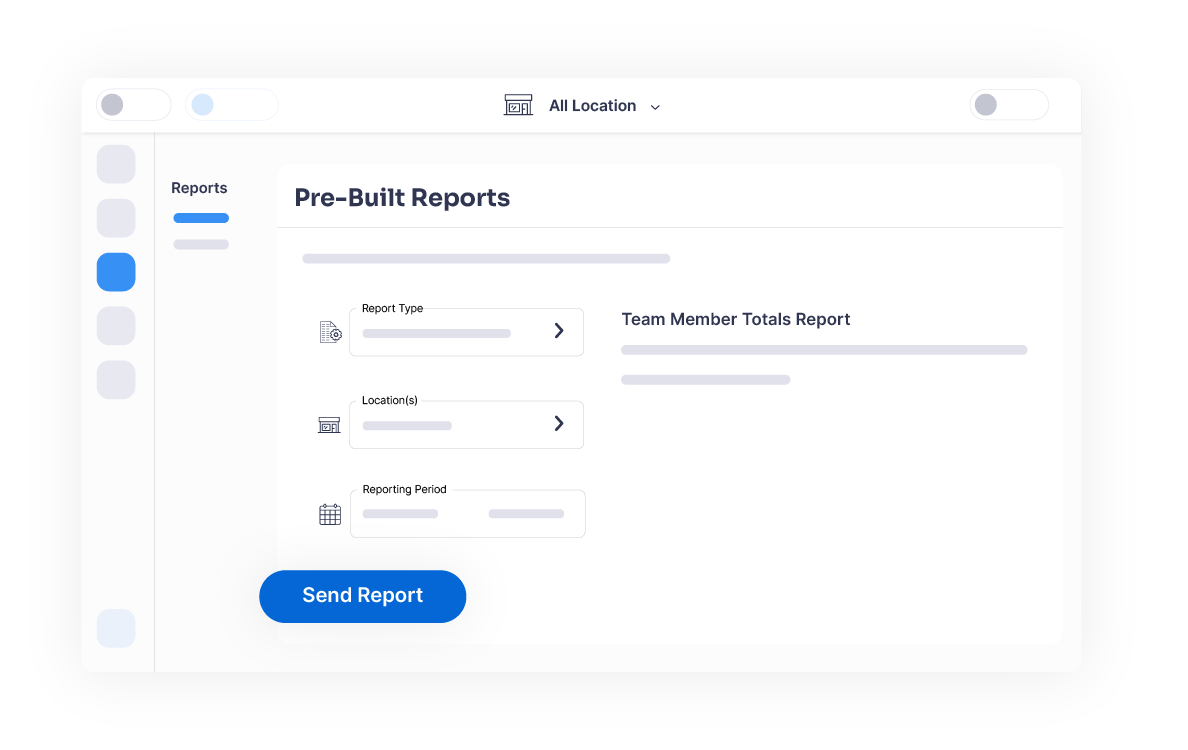
- View and edit team time cards
- Understand when, which order, and who uses the cash drawer
- Track hours worked, sales value, orders processed, and tasks completed at the team member level
- Monitor when employees clock in and out of their shift
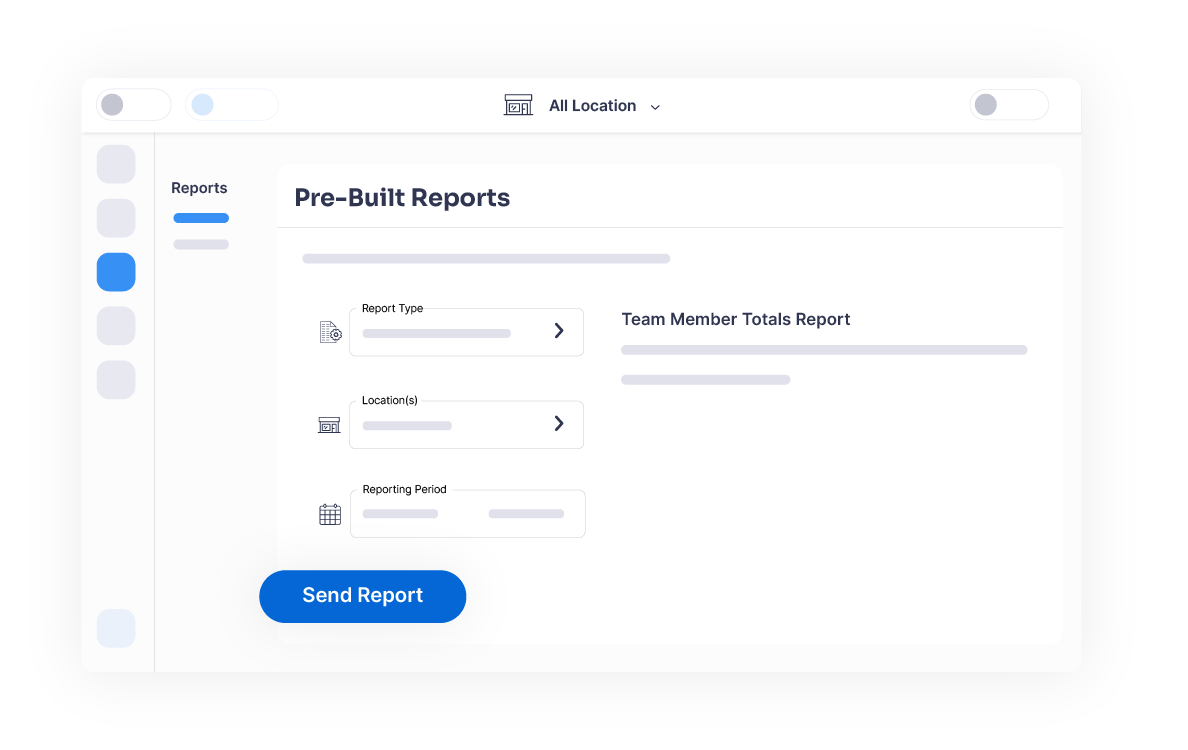
Enable high performing employees
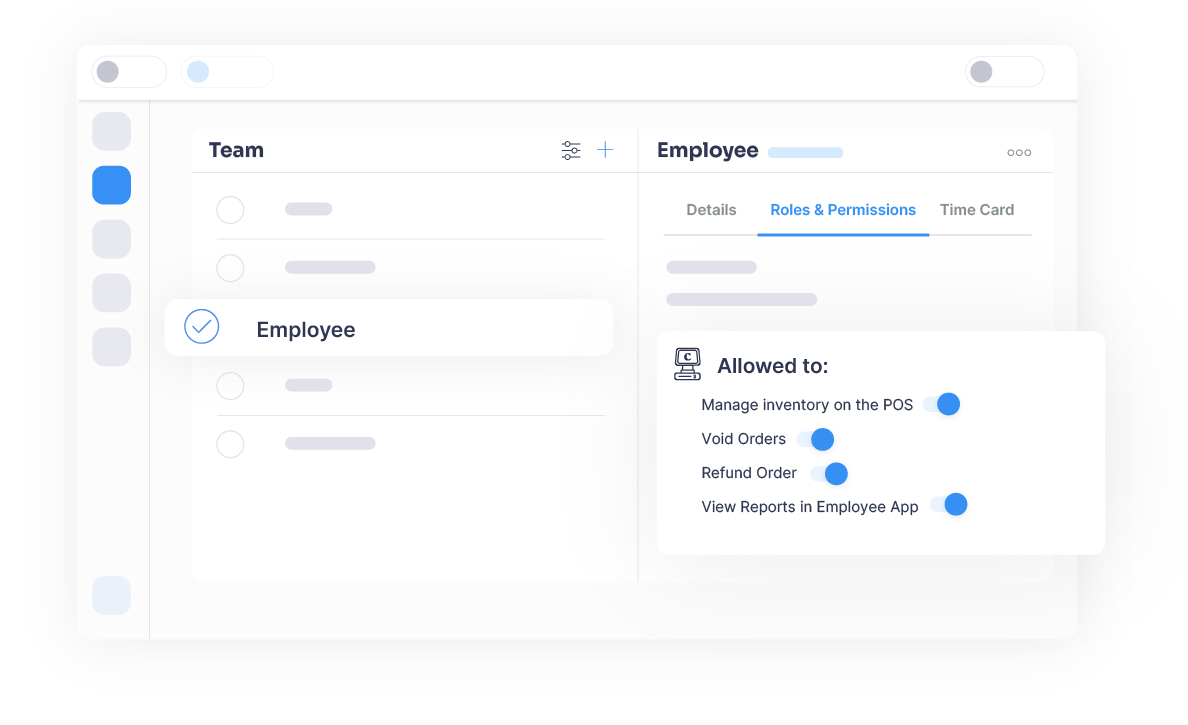
- Set up roles and permission settings to control where employees have access
- Utilize the live chat experience and Help Center articles for in-store assistance
- Track tips per employee to properly compensate each team member
- Activate the Employee App in Spanish or English
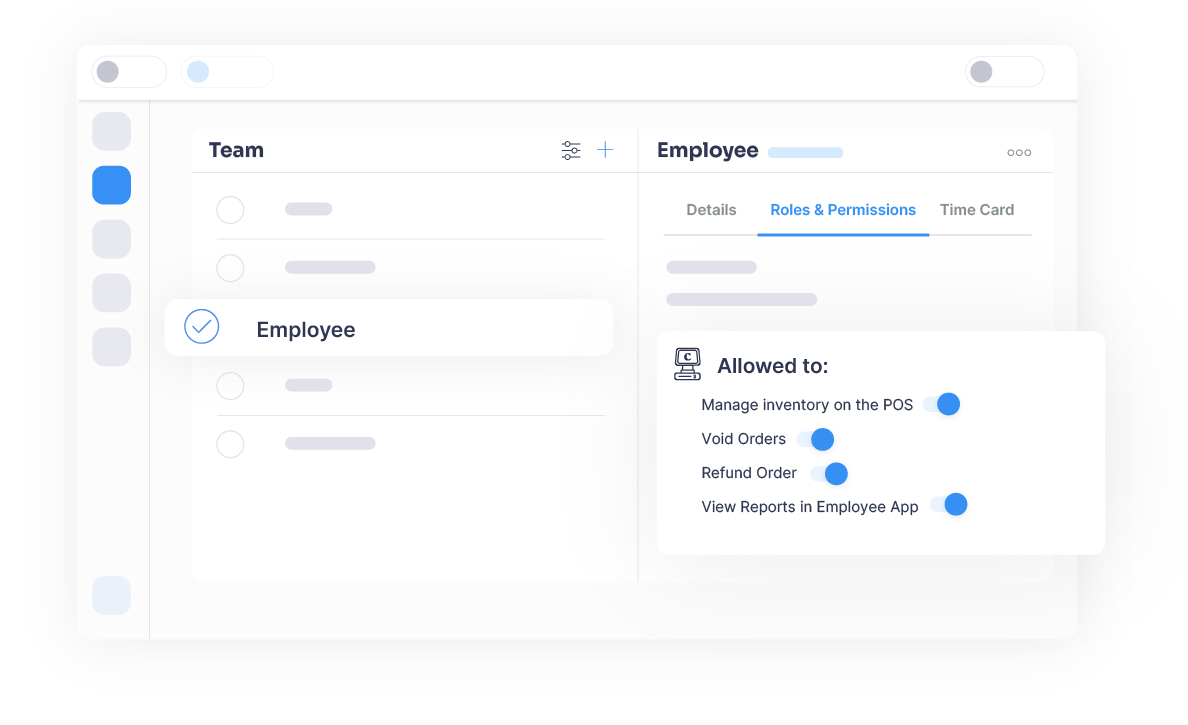
Manage your team with ease
"Happy Bubbles is run by the employees. I'm an absentee operator most of the time."
– Jeff, Happy Bubbles Laundromat
Frequently asked questions
You can access and make changes to your employees roles and permissions in the "Roles & Permissions" settings under the "Team" section of the Cents Business Manager.
Yes, Cents offers employee training sessions in both English and Spanish along with 24/7 customer support.
The choice is yours!
By enabling "Sessioning," your employees can just check in one time to perform their tasks on the Cents POS. This eliminates the need to enter their employee code for every action and speeds up the order building process.
No one! You can edit any employees team time cards directly from the Team section of the Cents Business Manager under "Time Card."
You can give your employees as much or little visibility into your business as you'd like. You have the ability to toggle on manager access under "Roles & Permissions" in the Team section of the Business Manager.
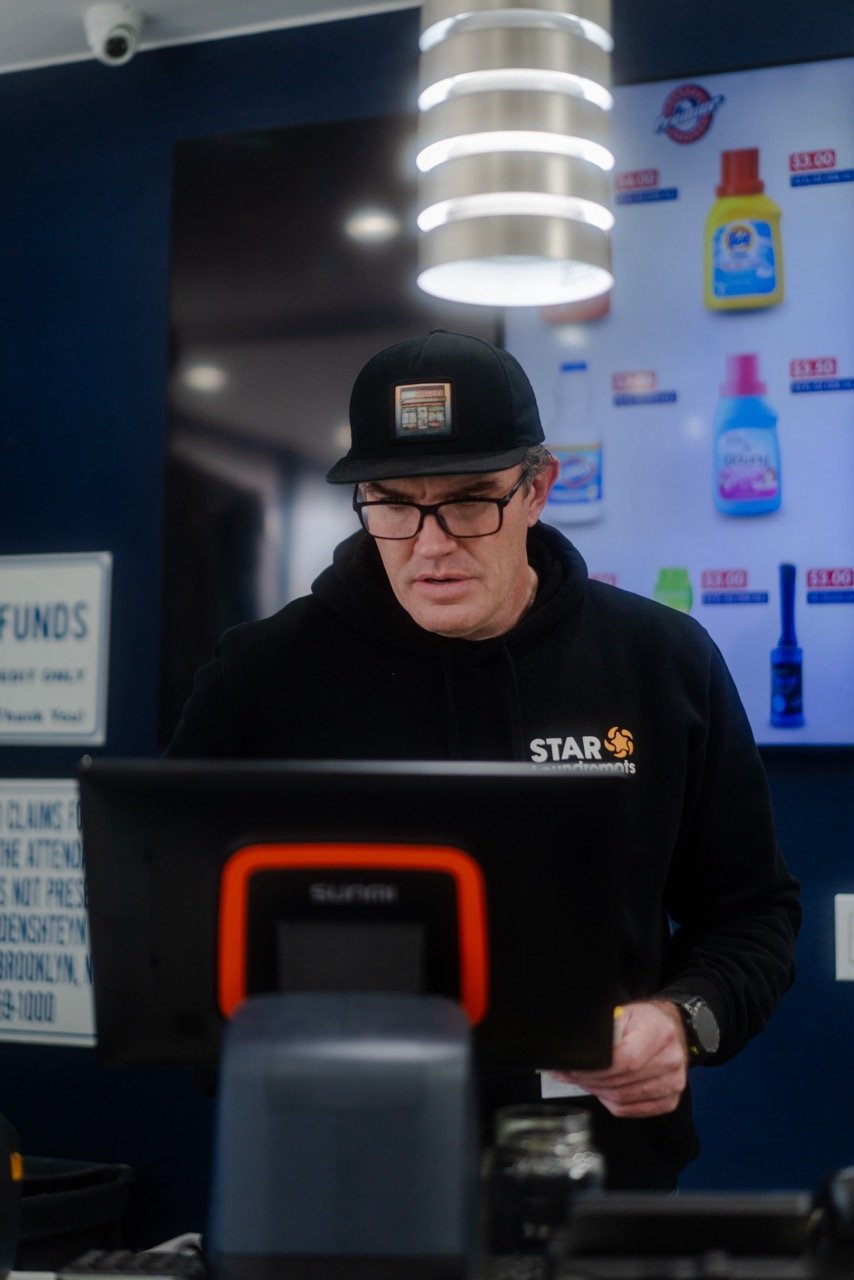
Explore more products
Take Cents for a spin
There's only so much we can say — so let us show you! Schedule a demo today to learn how Cents can help you reach your business goals.
.png?width=2196&height=2196&name=OS%20(1).png)

-3.png?width=224&height=213&name=Accelerate%20(2)-3.png)








